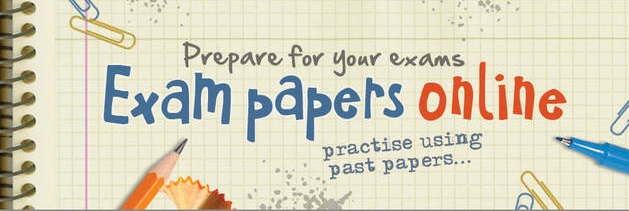Difference between revisions of "WELCOME TO KWUSTWIKI"
From KWUST
| Line 14: | Line 14: | ||
<ol> | <ol> | ||
| − | <li style="text-align: left">'''Type the name of a unit or year or code in the search box at the top right corner and enter'''</li> | + | <li style="text-align: left">'''Type the name of a unit or year or code in the search box at the top right corner and enter.'''</li> |
| − | <li style="text-align: left">'''Click on multimedia or everything to display all the pastpapers of your choice'''</li> | + | <li style="text-align: left">'''Click on multimedia or everything to display all the pastpapers of your choice.'''</li> |
</ol> | </ol> | ||
<br />. | <br />. | ||
Revision as of 11:06, 22 March 2018
REVISION MADE EASY
- Type the name of a unit or year or code in the search box at the top right corner and enter.
- Click on multimedia or everything to display all the pastpapers of your choice.
.